Font Converter: Convert fonts from one local Indian language to another.

You can use this online tool to convert unicode font scripts between languages mentioned below. Use left box to input text in any of the Indian scripts and click on that language button having the letter of the script you want to convert to, to get the text in chosen target script in right box. नीचे दिए बाये इनपुट बक्से में "जिस भाषा को आप बदलना चाहते है" को यूनिकोडित लिखे या पेस्ट करे। उसके बाद "जिस लिपि में बदलना चाहते हैं", उसके अक्षर वाली कुञ्जी दबाएँ। दाये बक्से में आपके चुनी हुई लिपि मे फ़ोन्ट दिखेगे। तो यदि आपको इनमें से कोई भाषा आती है पर उसे पढ़ नहीं सकते हैं, तो आप पढ़ पाएँगे। नहीं तो इतना तो पता चल ही जाएगा, कि किस बारे में चर्चा हो रही है! चाहे तो खिचड़ी लिपि में भी लिख सकते हैं, सारी लिपियाँ आपकी सुविधा के लिए निम्नलिखीत लिपीयोंमें बदल जाएँगी। यदि आपको इन लिपियों वाले पन्नों में बक्से दिख रहे हों, तो वे भी देवनागरी में बदल जाएँगे। Unicode to Unicode Go to unicode to unicode converter For other fonts when only one side is unicode font another






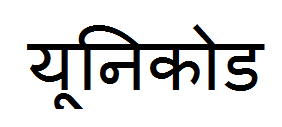
.jpg)